The goal of the Schoharie Central School District Communications Office is to keep district families and community members informed of all things SCSD. From updates made on this website to the newsletters that appear at your door, our office is dedicated to making sure the lines of communication between the district, members of our district and community are strong.
Public Information Specialist Jake Palmateer is a member of the Capital Region BOCES Communications Service and lends part-time support to our office.
Stay Connected
ParentSquare
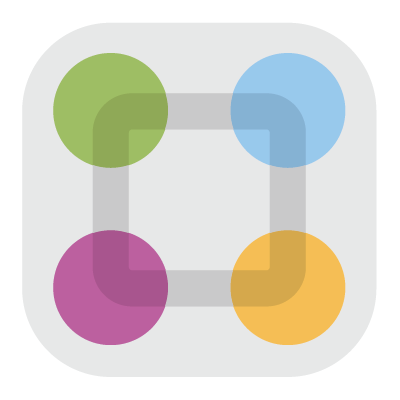
Schoharie CSD uses a school-to-home communication application called ParentSquare. This communications platform is designed to keep family and community members informed and encourage greater engagement and connection with our school.
ParentSquare provides a centralized location for many types of communication between your family and the school. In particular, ParentSquare provides a safe way for district administrators, school principals, teachers, staff, coaches and parents to:
- Send and receive school, class, team and group information
- Share classroom pictures and files
- See calendar items
- Sign up to volunteer when applicable
- Schedule parent-teacher conferences
- And much more . . . all in one centralized place!
Getting started using ParentSquare is easy. We use the email address we have for your family to create your account. If you haven’t received an email automatically, please contact Jake Palmateer.
1. Activate Your Account
Click the link in the activation email you receive from us. You may also visit the ParentSquare website.
2. Download the App
It’s easy to stay in the loop by downloading the ParentSquare App:
- App Store for Apple devices
- Google Play Store for Android devices
3. Set Preferences
Click your name in the top right to customize how you receive notifications, as well as language preferences.
4. Get Photos & Files
Click “Photos & Files” to access pictures, forms, and documents that have been shared with you.
5. Appreciate Posts
Click “Appreciate” in your email/app or website to thank a teacher or staff member for their message.
6. Find People
Click “Directory” in the sidebar to find contact information for school staff.
7. Get in Touch
Click “Messages” in the sidebar to privately get in touch with staff and teachers.
8. Participate
Click “Sign-Ups & RSVPs” to see opportunities when applicable. Click bell on top to check your commitments.
SchoolTool Parent Portal

SchoolTool is a web-based system that allows parents to securely view their child/children’s profile information, attendance data, discipline data, and report cards.
Schoharie Central School District is pleased to offer families access to the SchoolTool Parent Portal. If you did not receive an invitation for access, you can download an application:
Please fill out the application and return it to the appropriate school office.
Families may access SchoolTool online or by downloading the SchoolTool mobile application:
- App Store for Apple devices
- Google Play Store for Android devices
Prior to establishing an account, all parents are encouraged to read through our introductory guides to using the Portal, which are available from the high school office.
View Frequently Asked Questions about the SchoolTool Parent Portal.
Schoology

Schoology allows Junior/Senior High School parents, guardians and students to better collaborate, engage and stay in touch online with what’s happening in the classroom.
Junior/Senior High teachers post on their Schoology pages class assignments, announcements and other resources. Principals share building-level information and resources that are targeted to parents/guardians rather than the general public.
Families may access Schoology online or by downloading the Schoology mobile application:
- App Store for Apple devices
- Google Play Store for Android devices
My Ride K-12

The Traversa My Ride K-12 app is designed to help parents and students stay informed about their school transportation schedules. It allows parents and students to access their own secure data for bus stop location, route, and pick up time.
Download the My Ride K-12 app:
- App Store for Apple devices
- Google Play Store for Android devices
Website Accessibility Statement
It is the goal of the Schoharie Central School District that the information on our website be accessible to individuals with visual, hearing, motor or cognitive disabilities.
Good faith efforts have been made to ensure that our site complies with the Web Content Accessibility Guidelines (WCAG) 2.1, set forth by the World Wide Web Consortium (W3C) to the best of our technical ability.
The majority of pages on our site are available in HTML format that can be deciphered by assistive technologies. Some documents are in Adobe PDF format, which require Adobe Acrobat Reader to view. If you do not already have Adobe Acrobat Reader on your computer, you can download it for free from the Adobe website.
If you are unable to access any pages or documents on our site, please email the Communications Office with detailed information on the location of the page or document you were attempting to access. Be sure to provide us with your name and contact information so that we may provide you with the information in another format.
Please note that some pages on our website contain links to third-party sites, which are not within our control and may not comply with accessibility standards. The district is not necessarily responsible for the content or accessibility of third-party sites.
About Us Links
Communications Office
Jake Palmateer, Public Information Specialist & Webmaster